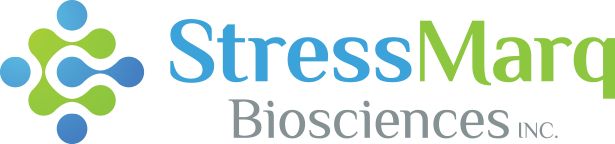Troubleshooting | ELISA
Follow our Enzyme-linked immunosorbent assay (ELISA) troubleshooting guide to quickly identify and get solutions for common protocol issues.
Identify the problem with your ELISA test results from the options below:
Note: If using a StressXpress® ELISA assay kit, please reference the StressXpress® ELISA troubleshooting tips below. If you have created your own ELISA assay kit, please reference the other ELISA troubleshooting tips.
Poor standard Curve
Standard improperly prepared:
- StressXpress® – Confirm dilutions were calculated and conducted correctly
- StressXpress® – Spin down standard before opening vial
- If reconstituting a standard from a lyophilized powder, ensure all material is dissolved before dilution
- Use calibrated pipettes and follow proper pipetting techniques
Standard degraded:
- StressXpress® – Ensure standard is stored as directed to avoid degradation
- Use a fresh standard
Curve does not fit:
- Use a different scale or curve fit
- Ensure multichannel pipettes are calibrated
High coefficient of variation (CV)
Well bottom scrapped:
- Avoid contact with the bottom of the well during pipetting. Aim the pipette tip to the side of the well to avoid disrupting the bottom
Incorrect volumes added to wells:
- StressXpress® – Follow the protocol for specific volume of reagents added to each well
- If using an automatic washing system, ensure all the ports are clean and unobstructed
Edge effect:
- Ensure the plate temperature is consistent across the plate, and that all reagents are at room temperature
Pipetting errors:
- Ensure multichannel pipettes are calibrated
Washing errors:
- Ensure all buffers are fully removed from all wells between wash steps
Non-homogenous samples:
- Ensure samples are homogenous before use by mixing thoroughly
- If necessary, spin down any particulate that will stay in solution
Inadequate shaking:
- Ensure the plate is placed on a shaker during all incubation steps
Inter-well contamination:
- Avoid touching pipette tips to wells or reagents in wells
- If reusing the same plate sealer between incubations, ensure that reagents have not come into contact with the sealer
High Background
Insufficient washing:
- StressXpress® – Follow the protocol for correct volume and number of washes
- Increase the volume and number of washes prior to addition of the substrate solution
Evaporation of sample:
- Tightly cover plate with provided cover or parafilm
Blanks incorrect:
- StressXpress® – Follow the protocol to correctly combine reagents for the blank wells
- Ensure the blank values have been subtracted from all other readings
Reaction was not stopped:
- StressXpress® – Ensure the correct volume of stop solution was added to wells
- Use fresh stop solution
TMB exposed to light:
- Store TMB in a dark vial prior to use
TMB contaminated:
- Ensure TMB is clear and colorless prior to addition to wells
Blank wells contaminated:
- Avoid touching multichannel pipette tips to wells or reagents on the plates
- Thoroughly clean the bottom of the plate
Sample readings are too high
Samples too concentrated:
- StressXpress® – Dilute samples as outlined in the protocol or optimize for your particular samples
- Increase the dilution of the samples
HRP concentration incorrect:
- StressXpress® – Ensure that HRP was used at the appropriate dilution outlined in the protocol
Incubation time too long:
Sample readings are too low
Antigen levels too low:
- StressXpress® – Dilute samples as outlined in the protocol or optimize for your particular sample type
- Decrease the dilution of the samples or concentrate samples
Development time too short:
- StressXpress® – Follow the protocol for the optimal development time
- Increase development time appropriately
Incubation time too short:
- StressXpress® – Incubate samples as outlined in the protocol
- Increase the incubation time
Incubation temperature too low:
- StressXpress® – Incubate samples at the temperature outlined in the protocol
- Optimize incubation temperature
Plate is expired:
- StressXpress® – Check the expiry date of the kit located on the side of the kit box
- Coat a new plate
Antibody concentration too low:
- StressXpress® – Use the antibody at the concentration outlined in the protocol
- Use a higher concentration of antibody
Substrates not at RT:
- All reagents must be at room temperature (25⁰C) before use
Incorrect wavelength:
- Ensure the plate was read at the appropriate wavelength
Delay in reading plate:
- Plates should be read immediately after the addition of the stop solution
Incompatible samples:
- StressXpress® – Ensure your species and sample type have been validated for use with the kit
Over washing:
- StressXpress® – Follow the protocol for appropriate volumes and number of washes
- Pipette wash buffers gently into the wells
- If using an automatic washing system, ensure the pressure is correct
Wells dried out:
- Do not let wells dry out during the protocol